


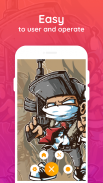







HD Screen Recorder 1080P 60fps

Perihal HD Screen Recorder 1080P 60fps
HD Screen Recorder
This Screen Recorder App is designed to record your Android screen with NO time limit and NO Root access. With the help of this Screen Recording Software, you can record Mic Audio and also review games, apps and many other use cases where Mic Audio screen recording is required in tandem.
How to use this Simple Screen Recorder?
Just launch this Screen Capture tool and press the record icon located at the bottom of your right-hand corner. You can finish the recording by notification screen or from App screen by pressing the STOP icon.
The HD Screen Recording App gives you options like delete, rename and file sharing.
This Screen Recorder for Android has been tested on major phone manufacturers such as Samsung, Xiaomi (Mi), LG, One Plus, Vivo, Huawei (Honor) phones.
This best Screen Recorder can be used for recording screencast videos for elegant user experience design, create tutorials, Game reviews and many more.
New Features of this HD Video Screen Recorder are listed below:
1. Added Video trimming functionality.
2. Performance improvement.
3. Power Button to stop the recording
As discussed above, this Android Screen Recorder assists you to record clear and smooth screen videos, screenshots in a very simple way. Just with a tap on moving window, you can record video calls, videos that cannot be downloaded or even video tutorials using this Screen Video Recorder.
Download/Make use of this Easy Screen Recorder and record/capture anything you want!!!
This HD Quality Screen Recorder is not just simple and powerful but its user interface is also designed in such a way that anyone can understand. The user-friendly and clean UIs of Screen Recorder makes it familiar and agreeable to utilize. With this Screen Recorder App Android, you can record your screen and capture Smartphone videos, play recorded videos and even share screencasts irrespective of the place.
In addition to this, Screen Recorder with Audio also facilitates other features like screen orientation, video resolution, customized timer to stop, bit-rate, saving directory selection, delete/share/view all the recorded videos.
This HD Screen Recorder is the best application to record your screen without any time limit, without watermark, and without root. Just download the Screen Recorder now to enjoy complete HD quality screencasts. You can now start or stop screen recording with only just one tap.
Screen Recorder is exceptionally simple to-utilize. You can record even live shows, video chat, gameplay, catch chatting history, record games, share online video. Screen Video Recorder also offers a lot of highlights, for example, a video recorder, screen capture, game recorder. All that we do is for your better screen recording experience.
Other characteristics of this HD Screen Recorder are discussed below:
• Screen Recording With Audio – Once if you have this Record Screen with Audio App, you can use it as Screen Recorder with Audio, Screen Recorder with Sound as well.
• HD Quality Screen Recorder – This Screen Video Recorder supports you to record game screen at the highest quality 1080p, 12Mbps, 60FPS and even you can adjust the resolution.
• Screen Recorder With Sound – Using this Best screen recorder for Android with audio you can record your voice very fluidly and clearly.
• Game Recorder With No Time Limit – It is also a convenient game recorder and Screen Capture tool. It can also be used to record screen, capture screen and record gameplay video without having any time limitation.
If you find this Screen Recording app not working on your phone please write to us EasyToolsApps@gmail.com we will try to fix the issue for your phone model.
Trademark Disclaimer: All product and company names are trademarks or registered of their respective holders. Use of them does not imply any affiliation with or endorsement by them.
Perakam Skrin HD
App Pereka Skrin ini direka untuk merakam skrin Android anda dengan tiada had masa dan tiada akses Root. Dengan bantuan Perisian Rakaman Skrin ini, anda boleh merakam Audio Mic dan juga mengkaji semula permainan, aplikasi dan banyak lagi kes-kes penggunaan lain di mana rakaman skrin Audio Mic diperlukan.
Bagaimana untuk menggunakan Perakam Skrin Mudah ini?
Cubalah alat Screen Capture ini dan tekan ikon rekod yang terletak di bahagian bawah sudut kanan anda. Anda boleh menyelesaikan rakaman dengan skrin pemberitahuan atau dari skrin App dengan menekan ikon STOP.
App Rakaman Skrin HD memberi anda pilihan seperti padamkan, menamakan semula dan berkongsi fail.
Perakam Skrin ini untuk Android telah diuji pada pengeluar telefon utama seperti telefon Samsung, Xiaomi (Mi), LG, One Plus, Vivo, Huawei (Honor).
Perakam Skrin terbaik ini boleh digunakan untuk rakaman video screencast untuk reka bentuk pengalaman pengguna yang elegan, membuat tutorial, ulasan Game dan banyak lagi.
Ciri-ciri baru Perakam Skrin HD Video ini disenaraikan di bawah:
1. Tambah fungsian Pemangkasan Video.
2. Peningkatan prestasi.
3. Butang Kuasa untuk menghentikan rakaman
Seperti yang dibincangkan di atas, Perisik Skrin Android ini membantu anda merakam video skrin yang jelas dan licin, tangkapan skrin dengan cara yang sangat mudah. Hanya dengan ketuk pada tetingkap bergerak, anda boleh merakam panggilan video, video yang tidak boleh dimuat turun atau juga tutorial video menggunakan Perakam Video Skrin ini.
Muat turun / Menggunakan Perakam Skrin Mudah ini dan rekod / menangkap apa sahaja yang anda mahu !!!
Perakam Skrin Kualiti HD ini bukan hanya mudah dan berkuasa tetapi antara muka penggunanya juga direka sedemikian rupa sehingga sesiapa sahaja boleh memahami. UI yang mesra pengguna dan bersih Skrin Perakam menjadikannya biasa dan menyenangkan untuk digunakan. Dengan Skrin Perisik App Android ini, anda boleh merakam skrin anda dan menangkap video Smartphone, memainkan video rakaman dan bahkan berkongsi screencasts tanpa mengira tempat itu.
Selain itu, Skrin Perakam dengan Audio juga memudahkan ciri-ciri lain seperti orientasi skrin, resolusi video, pemasa tersuai untuk berhenti, kadar bit, menyimpan senarai direktori, memadamkan / kongsi / melihat semua video yang dirakam.
Perakam Skrin HD ini adalah aplikasi terbaik untuk merakam skrin anda tanpa sebarang had masa, tanpa tanda air, dan tanpa akar. Muat turun Screen Recorder sekarang untuk menikmati screencasts kualiti HD yang lengkap. Anda kini boleh memulakan atau menghentikan rakaman skrin dengan hanya satu ketik.
Perakam Skrin adalah sangat mudah digunakan. Anda boleh merakam persembahan langsung, sembang video, permainan, menangkap sejarah berbual, merakam permainan, berkongsi video dalam talian. Perakam Video Skrin juga menawarkan banyak sorotan, sebagai contoh, perakam video, tangkapan skrin, perakam permainan. Semua yang kami lakukan adalah untuk pengalaman rakaman skrin anda yang lebih baik.
Ciri-ciri lain dari Perakam Skrin HD ini dibincangkan di bawah:
• Rakaman Skrin Dengan Audio - Sekali sekiranya anda mempunyai Skrin Rekod ini dengan Apl Audio, anda boleh menggunakannya sebagai Perakam Skrin dengan Audio, Perakam Skrin dengan Bunyi juga.
• Perakam Skrin Kualiti HD - Perakam Video Skrin ini menyokong anda untuk merakam skrin permainan pada 1080p berkualiti tinggi, 12Mbps, 60FPS dan juga anda boleh menyesuaikan resolusi.
• Perakam Skrin Dengan Bunyi - Menggunakan perakam skrin terbaik ini untuk Android dengan audio, anda boleh merakam suara anda secara terang-terangan dan jelas.
• Perakam Permainan Dengan Tiada Batas Waktu - Ia juga merupakan alat perakam permainan mudah dan alat Capture Screen. Ia juga boleh digunakan untuk merakam skrin, menangkap skrin dan merekodkan video permainan tanpa perlu batasan masa.
Jika anda mendapati aplikasi Rakaman Skrin ini tidak berfungsi pada telefon anda sila tulis kepada kami EasyToolsApps@gmail.com kami akan cuba membetulkan masalah ini untuk model telefon anda.
Penafian Tanda Dagangan: Semua nama produk dan syarikat adalah tanda dagangan atau didaftarkan oleh pemegang masing-masing. Penggunaannya tidak menyiratkan sebarang gabungan atau pengesahan oleh mereka.


























